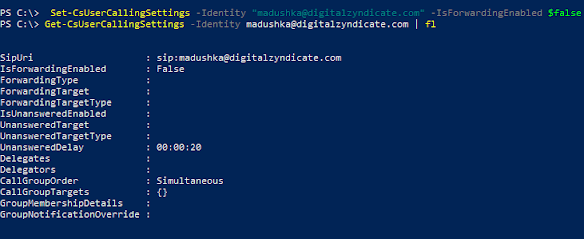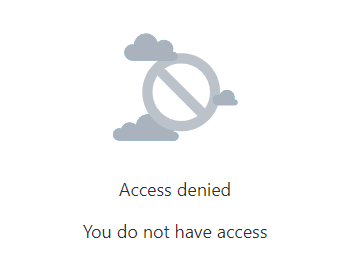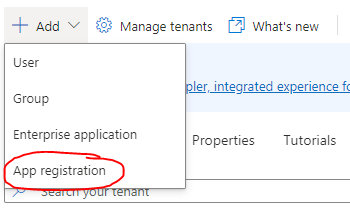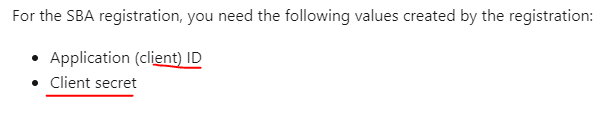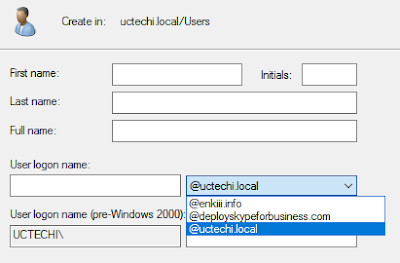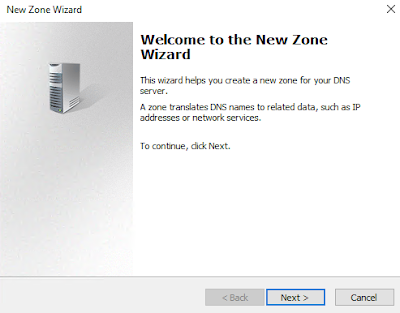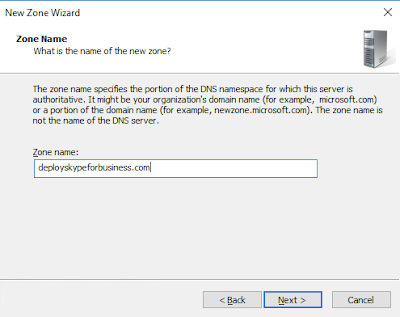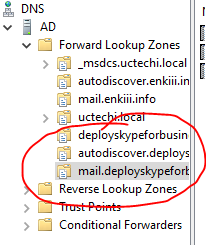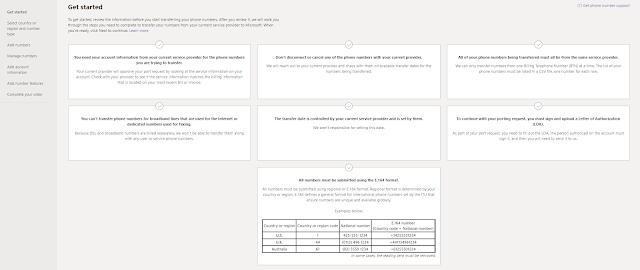I copied the Secret ID (which is wrong) instead of that it should be Value should be copied and thats the client secret.
Wednesday, August 17, 2022
Azure vSBC App Registration for Teams Direct Routing (Cont)
I copied the Secret ID (which is wrong) instead of that it should be Value should be copied and thats the client secret.
Sunday, July 31, 2022
Microsoft Teams user administration using Set-CsOnlineVoicemailUserSettings
Monday, July 11, 2022
Teams - SfB Hybrid and federation
Hosting Provider
To share the same SIP address in On-prem and online (Teams) required hybrid to set/change Hosting Provider.
for you to run get-cshostingProvider you will required Skype for business Online (old) module or Skype for business ISO mount and install the tools.
Hosting provider identity should be Office365
Proxy FQDN should be "sipfed.online.lync.com"
Enable to $True
Tuesday, May 24, 2022
Teams Auto Attendant (AA) configure with External number dialing
Option #1 - Convert this number to user number and add forwarder to reception number. it can be Teams client or may be number forwarded.
Option #2 - Do the option#1 part of it and forward immediate Voicemail but for how many days? This wont be an option :D
Option #3 - Create new Auto Attendant immediately and Add the greeting (just like other reception number) so no one feel a difference or changes. Then all the call forwarded to existing to reception number: +1 365 xxx 6226 (Not migrated reception/main line)
Best option will be Option #3 and i have created AA and added a greeting and in the call routing options I select to External phone number which will ring the existing reception number.
Unfortunately it was not working and i was checking the license etc for AA is all good. i had a Microsoft Phone System standard - Virtual User license for AA.
Fixed: It was for External call to be forwarded as redirect option from Auto Attendant it required Calling plan to be assigned but getting an error due to conflict of some license.
i assumed this was due to bundle license option and it had some license was conflicting. what i did was following and kept only domestic calling plan and assign to Auto Attendant addition Microsoft PhoneSystem standard - Virtual User license and everything works well. Try this and enjoy!
Wednesday, April 6, 2022
Azure vSBC App Registration for Teams Direct Routing
For virtual SBC to be connected with the M365 Tenant and this will be done via Azure App Registration - Direct Routing SBA - Microsoft Teams | Microsoft Docs
above article shows given the requirement but thought it will be better if someone write about the steps
It has 4 major steps (Not really major :) )
1. Register the application
2. Set the implicit grant tokens
3. Set the API permissions
4. Create the client secret
However, for above steps even to start you will required the Azure Tenant Permission after you create the vSBC on it.
Following screen you will receive if permission is not available when you try to create an app on Azure AD
Permission require: for this question to answer wont be able to find it on above Direct Routing SBA article and it will be mention on this - Quickstart: Register an app in the Microsoft identity platform - Microsoft Entra | Microsoft Docs
Once you have above permission/one of the permission
Cloud Application/Application administrator or Developer
Access the portal - https://portal.azure.com or https://aad.portal.azure.com
Create App registration and provide a name for Application. select the account/tenant name and click register.
Redirect url can be optional at this point
There will be Application (client) ID, Object ID, Directory (tenant) ID will be there.
Next we will required to add the platform and it is under authentication section. Select authentication and click add platform on that windows will take us to platform types and we will required to choice web and provide/insert url given in the Microsoft Article provided.
make sure check the following options in the implicit grant and hybrid flows and click configure.
Next will be Application secret
I copied the Secret ID (which is wrong) instead of that it should be Value should be copied and thats the client secret.
Wednesday, March 2, 2022
Teams Calling | Number porting diary - Day 3
Port-out from Microsoft
Interesting requirement came today for me which is port-out from Microsoft. Most common request which we get everyday port-in request, but this requirement which they have fully went on cloud (Teams born) environment both of them look for moving some numbers to local telco with Direct Routing SBC at premises. My customer is trying to achieve on-prem PBX integration and also some numbers are plan to use for elevators and guards with analog devices.
Basically on this process, customer need a Microsoft 365 port out PIN to be created.
How to set up your PIN:
1.Sign into Office 365 with your work or school account
2.Go to the Office 365 admin center > Admin centers > Teams Admin Center
5.In the Set or change your port out PIN panel, enter your PIN and click Save
The process will take 14 days but practically if you provide all the details on the LOA correctly it can be get it done even within 8 days according to my experience.
Once you submitted the request to the local telco you can share the ticket details with PTN team where you can get help to expedite the process. Microsoft process was pretty straight forward compare to legacy telco.
Wednesday, February 23, 2022
Teams dial pad is missing - 5 items to check!
- Phone system license attached with the user
- SfB Online Plan 2 License
-EnterpriseVoiceEnabled
- Hosting provider change to sipfed.online.lync.com
- CsOnlineVoicePolicy is assigned to the user or calling plan
Tuesday, February 22, 2022
M365 Secure score - Turn on the common attachments filter setting for Anti-malware on EOP
Tuesday, February 8, 2022
Teams Calling | Number porting diary - Day 2
Following URL will be the listed every LOA and LOA format will be different from each market/country and also requirement will be different from telco to telco.
Phone number management for Canada - Microsoft Teams | Microsoft Docs
Wednesday, February 2, 2022
DNS Suffix , Internal DNS zones, External DNS (M365_UCTechiLab#5) - AD and Exchange 2016
DNS Suffix , Internal DNS zones, External DNS (M365_UCTechiLab#5) - AD and Exchange 2016
Wednesday, January 26, 2022
Teams Calling | Number porting diary - Day 1
Porting request submission
Porting request(s) can be submitted from two locations:
1. Teams Admin Center (TAC) > Voice
Teams calling user cannot assign a phone number due to licensing and usage
Overview Admin experience when he/she try to assign a number to an user, "No results were found" 1. Replication delay & Li...

-
Today Skype for business team publically announce that Skype for business Mac is available to download ( URL ) Its is supporting edge ...
-
Its nothing but taking a log to understand how much transaction which worked in Mailbox Server in other words it will be recipients and...
-
Crazy error getting from Silver Light while your trying to open newly installed skype for business 2015 on top of Windows Server 2016. Si...