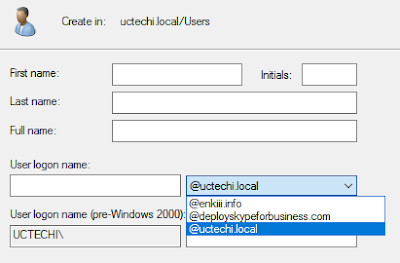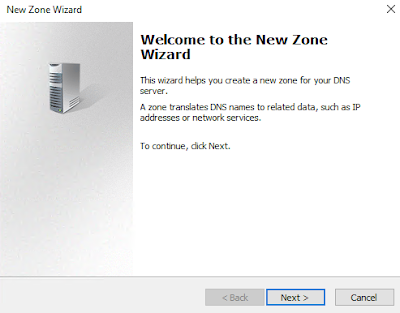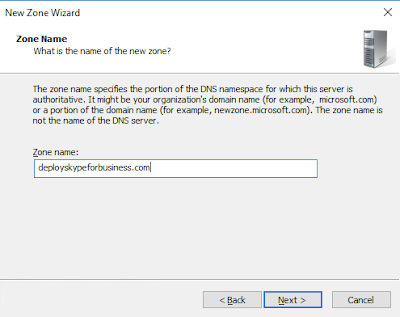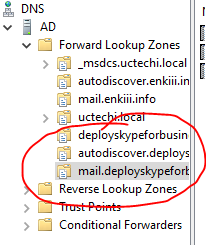Teams dial pad is missing - 5 items to check!
In my personal experience even you Move users (Move-CsUser) it doesnt mean it will be all activate in the Microsoft Teams backend. It will take time to replicate microservices and sometimes it goes up to 24hrs.
Following 4 items are important
- Phone system license attached with the user
- SfB Online Plan 2 License
-EnterpriseVoiceEnabled
- Hosting provider change to sipfed.online.lync.com
- CsOnlineVoicePolicy is assigned to the user or calling plan
How to check this using PowerShell, Connect to Teams using PowerShell and
Get-CsOnlineUser -identity <mailaddress@abc.com> | ft *LineUri, HostingProvider, EnterpriseVoiceEnabled
In my personal experience make sure above items are in checked.
and addition to above items you can check this tool too - Dial pad in missing in Teams - Microsoft Teams | Microsoft Docs