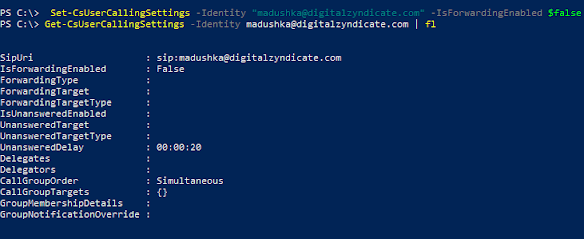Now tenant admin can help with user for custom greetings,
DefaultGreetingPromptOverwrite and DefaultOofGreetingPromptOverwrite many other user settings on behalf of users. This may help to end users when they are away to set up forwarding rules to another colleague or external number etc.
Set-CsUserCallingSettings -Identity "madushka@abc.com" -IsForwardingEnabled $True -ForwardingType Immediate -ForwardingTarget taniya@abc.com -ForwardingTargetType SingleTarget - Verbose
Note: You must have PhoneSystem License attached for you to have this forwarding to a another person. Basically both users must have PhoneSystem License.
Forward to external number when you try this make sure you are using E.164 standard for phone numbers.
Set-CsUserCallingSettings -Identity "madushka@abc.com" -IsForwardingEnabled $True -ForwardingType Simultaneous -ForwardingTargetType SingleTarget -ForwardingTarget "+1365888xxx" - Verbose
Immediate transfer to voicemail
Set-CsUserCallingSettings -Identity madushka@abc.com -IsForwardingEnabled $true -ForwardingType Immediate -ForwardingTargetType Voicemail -Verbose
Delegate scenario when manager secretary or Team member after few seconds rings Unanswered delay is 30sec
Set-CsUserCallingSettings -Identity madushka@abc.com - IsUnansweredEnabled $true -UnansweredTargetType MyDelegates -UnansweredDelay 00:00:30
You can review the change settings by following PS commands
Get-CsUserCallingSettings -Identity "madushka@abc.com" | fl
Finally removed the configuration
Make sure once end user comeback from vacation or whenever user want change it, use following PS command. Which will reset user configuration what you made.
Set-CsUserCallingSettings -Identity madushka@abc.com -IsForwardingEnabled $false
Enjoy!