Moving users from Skype for business to Teams part of the migration process, We can do this process using GUI and also we can use the PowerShell to do the work. Following scripts i have added to my github too just incase someone want to take from it instead of my blog post.
In my script i was using csv file with one header which is "SipAddress". List down all the SipAddress of users you plan to move to Teams prior to following steps.
Define following variables
$cr=Get-Credential
$url="https://admin10.online.lync.com/HostedMigration/hostedmigrationService.svc"
Important: provided account should have global admin or Teams admin & User Admin with SfB CSAdministrator permission
#//Add all the users SIP address which required to move to Teams//
$User = import-csv .\Userslist.csv
ForEach ($Alluser in $User)
{
Move-CsUser -Identity $AllUser.SipAddress -Target "sipfed.online.lync.com" - ProxyPool "lyncpool.abc.com" -Credential $cr -HostedMigrationOverrideUrl $url -Verbose
#Convert TeamsOnly
Grant-CsTeamsUpgradePolicy -PolicyName UpgradeToTeams -Identity $AllUser.SipAddress -verbose
#EnterpriseVoiceEnabled if you need to set remove and in my case i have remove it.
#Set-CsUser -identity $AllUser.SipAddress -EnterpriseVoiceEnabled $true -verbose
}
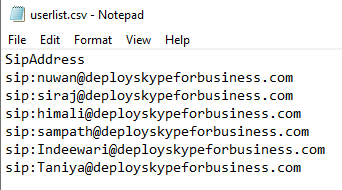



No comments:
Post a Comment